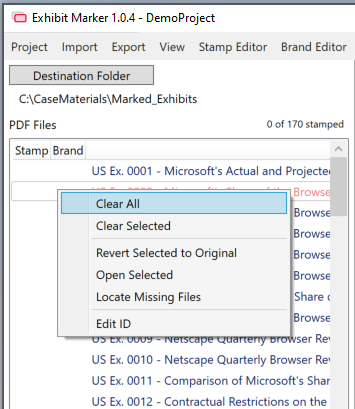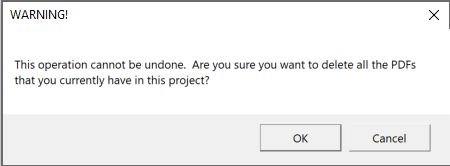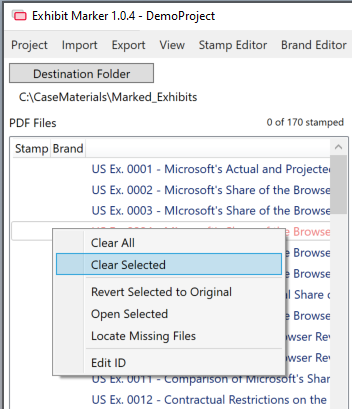Removing Files
If there are PDFs in the collection that need to be removed, this can be done via the right-click menu of the PDF Files list. The first option is Clear All, which will remove all the PDFs in the current project.
When you select this item, a pop-up warning will appear alerting you that this operation cannot be undone. Once you have removed the files from the project they must be manually reloaded. This will also remove their current Stamped or Branded status in the PDF Files list.
A second option is to clear an individual or selection of files, rather than the entire population. For this procedure, select an individual or group of files, then right-click to bring up the menu.
The same warning will appear as with the Clear All option.