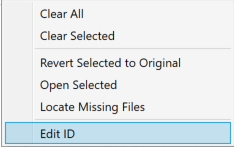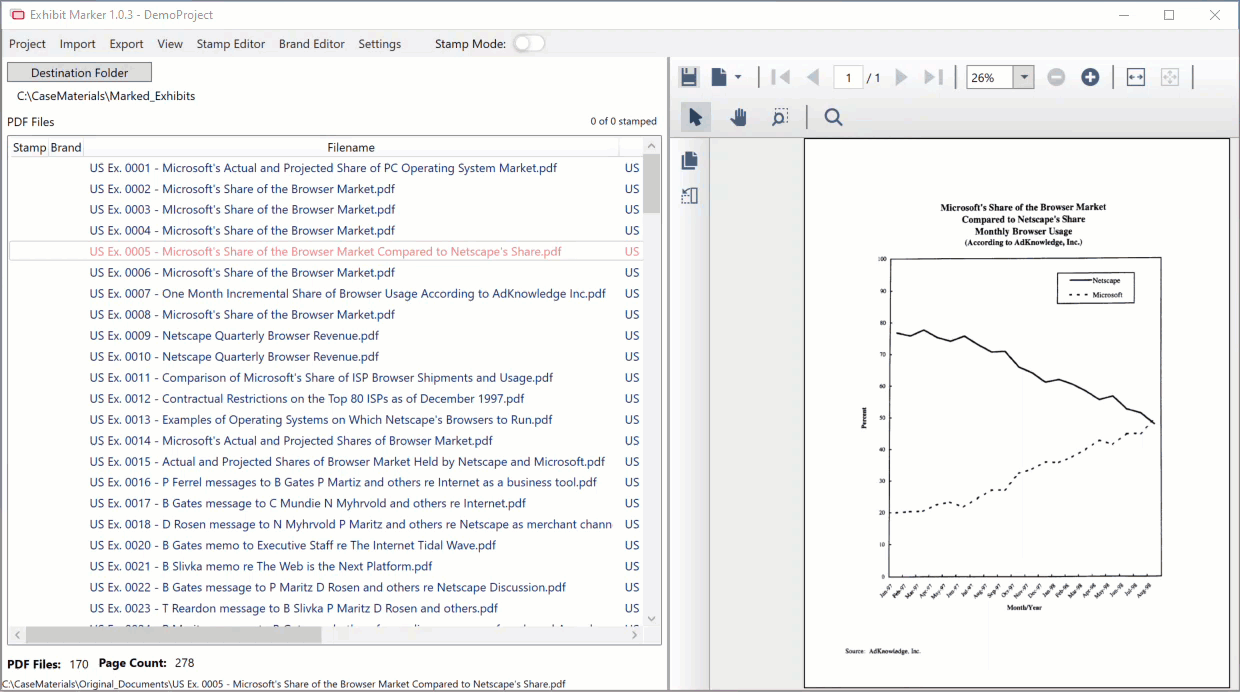Manual ID Editing
Right-click a selected exhibit in the PDF List to bring up the right-click menu.
Select Edit ID. This will display a window that allows you to modify the ID for the currently selected exhibit. When you have modified the ID to suit your needs, click Change ID and the document ID edit is complete.
This operation cannot be undone.